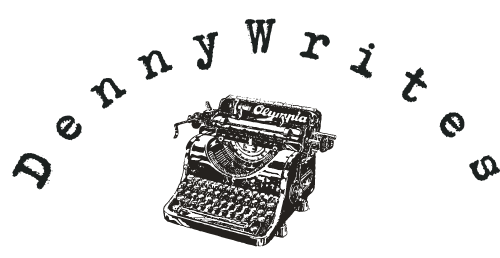What to Do if Your Online Account Has Been Hacked
Technology has provided us with hundreds of benefits from shopping in the comfort of our own homes to communicating with those who live thousands of miles away. However, with all of the benefits also come dangers, and one of those is the possibility of getting hacked. Hacked online accounts can range from mildly annoying (do you really want all of your Facebook friends to get a duplicate invite from a fake account?) to devastating (such as in the case of a stolen identity or private information breach).
So what do you do when you’ve been hacked? The first line of defense, of course, is to identify there has been a breach. This can come in a few different ways. The first red flag is if you cannot log into your account even though you are 100% sure you are using the right login and password. You may also be alerted by an email from your service provider as they keep track of suspicious activity and may have noticed some strange things happening with your account. Your friends and contacts may also be a source of information as they are likely to tell you if they are receiving spam or other out of the ordinary communication from you.
Once you have identified that you have been the victim of hacking, here are the proper steps to take to protect yourself:
Report It
As soon as you suspect your account has been hacked, you should notify the service provider. Services such as Google, Facebook and Microsoft take breaches very seriously and will do their best to help you restore access to your account and mitigate any damage that might have already been done. Sometimes, it’s the provider itself who has locked you out of your account due to suspected hacking activity and they can walk you through the reason they blocked you and how to gain safe access once again.
It’s vital to ensure you are contacting the right service provider when you have been hacked. If this is a large scale attack, you can be duped into logging into a fake customer service account and compromising even more of your information. Check the URL to make sure the page is hosted on the right web domain for the service you are contacting. If it has a suspicious looking URL, it’s likely not the right site. Once you have made contact with the correct customer service rep, follow their instructions. They’ll look different depending on the type of account that has been hacked, but they should be easy to follow and get you back in business quickly.
Change Passwords
It’s amazing in this day and age how many people use weak or easy-to-guess passwords or who use the same passwords for multiple accounts. Hacking passwords is the top way that online criminals gain access to your accounts and a breach is a clear indication that you need to step up your password game. You’ll be required to change the password of the account that has been hacked, but you shouldn’t stop there. If you have used the password for other accounts, change those as well. In fact, now is the time to go into all your accounts and upgrade to unique, strong passwords that will keep your accounts safe. If you worry about remembering all your passwords, you can use a password manager like LastPass or Dashlane.
Upgrade Security
A hacking incident can be a good learning experience. Not only is it an indication that your passwords need strengthened, but it can also be a sign that you need to upgrade your online security efforts. You may want to incorporate two-factor verification that requires you to perform an extra step when you log in to increase security. You can also run a virus scanner to make sure your system isn’t infected and that you don’t have a back door that hackers can enter again in the future. If you’re really like to cover all your bases, consult with an online security professional to get personalized advice on how to secure all your devices and accounts.
Getting hacked is a frightening experience and one that can easily lead to weeks of frustration and lost productivity. If you’ve been hacked, follow the above steps to ensure you recover quickly and make changes to prevent future incidents.